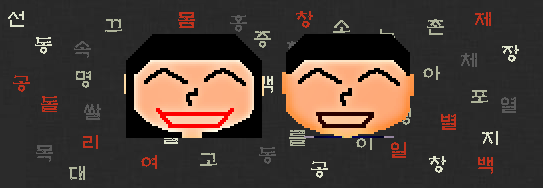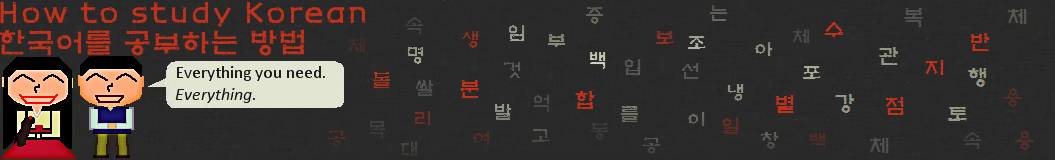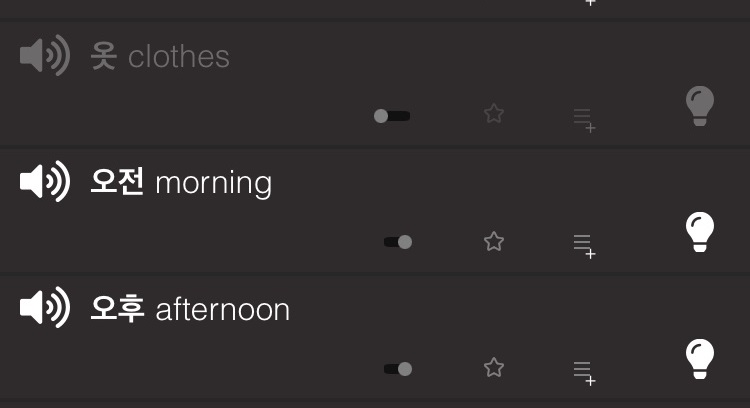You can always refer to this page to understand the updates we have made to our app:
August 23, 2025 update:
This was another massive update!
1) We added nineteen new lessons, from Lesson 157 to Lesson 175. Now, on the app, Unit 7 is complete.
2) We added our Hanja lessons! All of them! Even more, you can now use the “Practice” and “Vocabulary” button with the Hanja characters. When studying the Hanja characters in practice mode, you have the option of studying many different ways. For example, Hanja to Korean, Korean to Hanja, Hanja to Korean name, and many more!
3) Every lesson from Lesson 1 to Lesson 50 has a short story with it. This story is designed to use the grammar and vocabulary from the lesson as much as possible. Each story also has a little quiz to test yourself as well.
3) The quality for the phone-generated voice for audio has been improved.
4) You can add a marker inside a lesson in order to come back to that same point in the future.
5) Various bug fixes to enhance the overall experience.
August 20, 2024 update:
This was a massive update, where we added many features!
1) We added four new lessons (Lessons 153, 154, 155, 156) and the Unit 7 section
2) We added five additional lists of vocabulary for a total of 1103 new words that you can use in “practice” mode. Users commented that they wanted more than just the vocabulary that you can find in our lessons. So, we have added five new lists. List 1 consists of 103 “beginner” words that could have been included in Units 1 to Unit 4. However, most of these words were found within the lessons of these units and not in the actual vocabulary lists. For example, the word 수 is discussed in Lesson 45, but it’s not actually in a vocabulary list. It’s still important to practice these words, so we put them in a list for you to practice!
3) Prior to this update, every example sentence in a lesson had an audio recording attached to it, but only up to Lesson 100. We’ve added this to every sentence in every lesson now.
4) Prior to this update, you could click on the light-bulb icon next to any vocabulary entry and see pertinent information about that word, but only up to Lesson 100. We’ve added this to every lesson vocabulary entry in every lesson now.
5) As mentioned in Update 3, every sentence in a lesson has an audio recording. However, there are thousands (actually, I estimate that there are around 10,000) more sentences in the sections you can find by pressing the light-bulbs icons as mentioned in Update 4. Most of these do not have a human audio recording, but we added the ability to make your phone pronounce these sentences for you. Throughout our app, you might see the following icons:![]() The icon on the left indicates that there is a real human recording of that word or sentence. As mentioned, this is available for every vocabulary entry in every lesson and list. This is also available for every sentence in every lesson.
The icon on the left indicates that there is a real human recording of that word or sentence. As mentioned, this is available for every vocabulary entry in every lesson and list. This is also available for every sentence in every lesson.
If you see the icon on the right, this indicates that there is no human recording of that sentence. However, by pressing this icon, you will make your phone pronounce the sentence for you. In order to make this work, your phone must not be in “silent mode.”
6) We added the ability for you to “turn off” words or sentences. By turning a word off, you are indicating that you do not want to be prompted of this word or sentence in the Practice mode.
7) We added the ability for you to “favorite” words or sentences. You can favorite as many as you like, and then in Practice mode, you can select to only be prompted with words or sentences that you favorited.
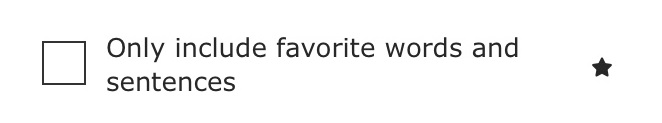 8) We’ve streamlined the process for you to add words to your own personal lists. When you are browsing any word list or sentence list, you can press the button between the star and light-bulb to open a drop down menu. This allows you to add a word or sentence directly to a new list (as you can see below), or a list that you’ve already created.
8) We’ve streamlined the process for you to add words to your own personal lists. When you are browsing any word list or sentence list, you can press the button between the star and light-bulb to open a drop down menu. This allows you to add a word or sentence directly to a new list (as you can see below), or a list that you’ve already created.
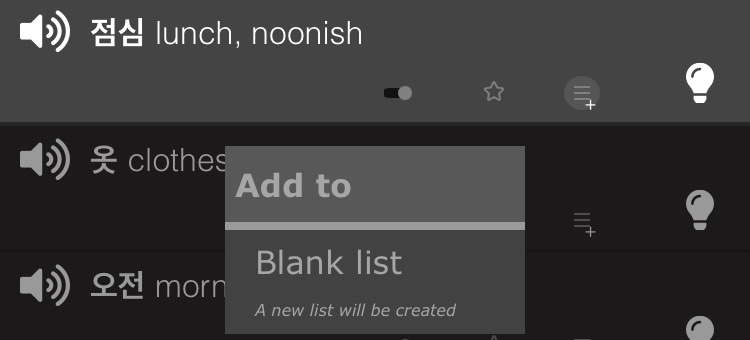
9) When in Practice mode, we added an indication of how many words or sentences you have selected to practice. Based on your selection of choices in the settings of practice mode, you might only have 20 words and no sentences to practice. In previous versions of our app, there was no way of knowing how many you had to do. With this update, you can see this as you are being quizzed.
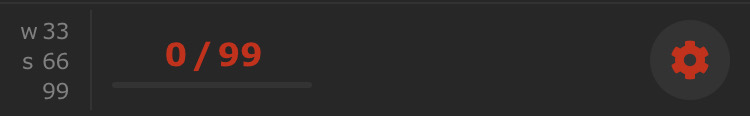 On the left side, you can see that under my current practice settings, I will have 33 words and 66 sentences to practice, for a total of 99 things to practice. Because I am currently in survivor mode, the 0/99 represents that I have not eliminated any of the words or sentences yet. As a reminder, in survivor mode, you slowly whittle away at words and sentences by correctly answering a prompt twice for any word or sentence.
On the left side, you can see that under my current practice settings, I will have 33 words and 66 sentences to practice, for a total of 99 things to practice. Because I am currently in survivor mode, the 0/99 represents that I have not eliminated any of the words or sentences yet. As a reminder, in survivor mode, you slowly whittle away at words and sentences by correctly answering a prompt twice for any word or sentence.